Whenever we hear the story of the words, the first few things that come to mind are our favourite Netflix series, some animated movies, or our favourite childhood book.
Have you ever wondered why?
Because their stories left an eternal impression on our minds and hearts. They made it clear to us that we were part of the story and had our specific role, and they took an interest in us imagining every character in our head.
This is what users are expecting today from mobile apps. With plenty of options available, they look forward to interacting with applications that serve the best services and give them a life story. A proven effective way to make this possible is to look at the visuals for the UI / UX design of the mobile app.
Visual storytelling tells a story with the help of images. These images can be pictures, illustrations, videos or even graphics. Visual storytelling can connect emotional attachments with humans. It is a useful tool to optimize the website design and provide the best user experience.
What makes visual stories so effective?
Humans are visual creatures. The human brain has a complete lobe, the occipital lobe dedicated to seeing and processing visual information. With so much of the brain dedicated to sight, it's no surprise that the brain can recognize an image in just 13 milliseconds. It takes less time to process speech or text.
Not only can the brain recognize images quickly, but it can store visual information with great accuracy for a long time.
How can visual stories be used in web design?
Given the brain's connection to the processing of visual information, it is important to use effective images where possible. As well as being one of the fastest ways to reach people and the best way to remember them, effective images are more likely to be viewed.
Leaders in UX design found that only 16% of people read a web page word for word, and 79% of people only scan web pages. This means that if the information is placed in text paragraphs, users can view it and never see it.
A study by Chart beat found that when they read a web page, most people will leave a page without scrolling through at all. When people continued to read and scroll a web page, those pages contained images or videos in their entirety. Readers are more likely to complement web pages with images or videos.
Visual corridors
There are paths that the human eye tends to follow when looking at a web page. For people who read their mother tongue from left to right, their eyes often follow a Z or F pattern. For both patterns, the eye moves from left to right and then down the page. Sometimes the eye moves with additional scans from left to right.
Using Z and F models
Below are some tips on how to use the Z and F models.
• Align content on the left or centre of a web page.
• Try to have no more than 75 text characters per line. Putting too much content on one line makes it a little harder for the eyes to track the flow of these patterns. It also makes it more comfortable for people to read the content.
• Avoid long, dense blocks of text. Large blocks of text create a bad user experience and are a great way to lose readers. Instead, share content with images, quotes, snippets, titles, lists or other articles.
Keep it colourful
Many studies have been done to assess person's attention being attracted and retained. These studies found the following.
• Color increases readers' attention and memory by 82%.
• People are more likely to remember signs if they are coloured
• Something in colour maybe 80% more likely to be read than something written in black and white
• Color can help ensure that important information is read and people understand the general document
• People attract colour. They are 55% more likely to pick a piece of mail if it is coloured.
Conclusion
Web page content is the most important part of it. However, the style of this content can make it much more efficient and effective for users. This is where our Quora Web Solution helps you out. Well-designed content with an easy-to-use interface can entice people to a web page, make them stay and interact with the web page, and help them understand and remember the web page's content.

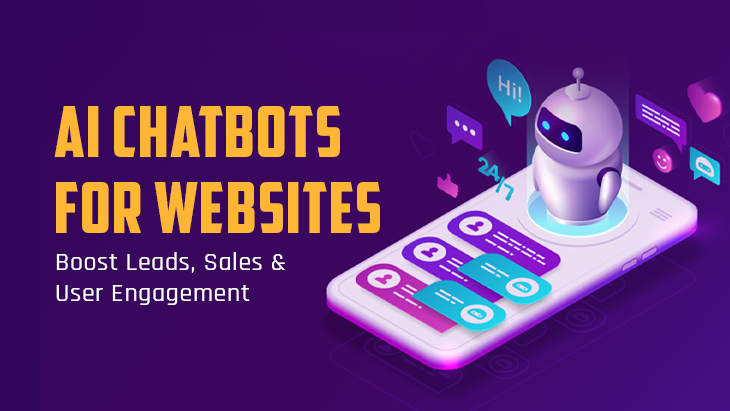




Post Comments